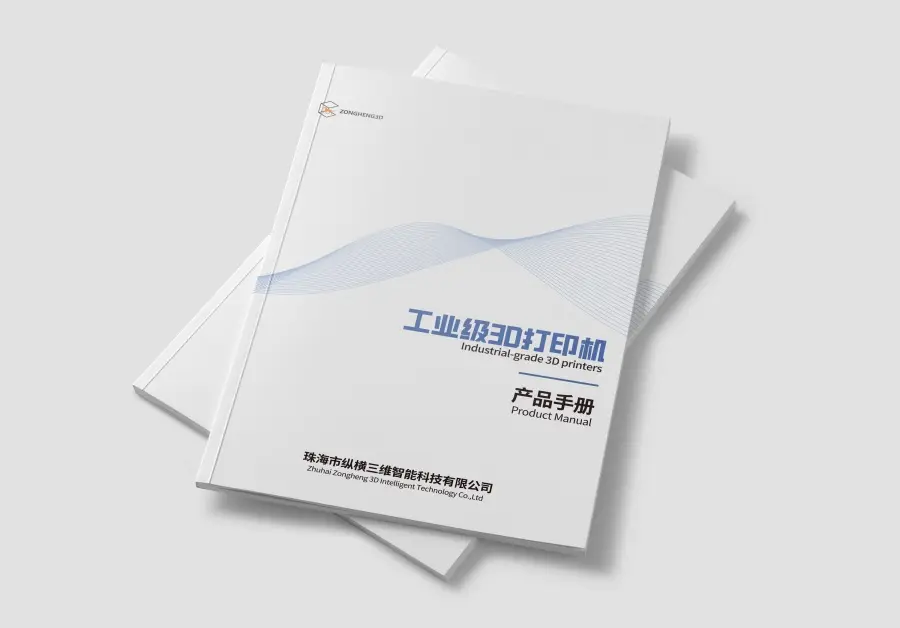SLA (Stereolithography) 3D printing has evolved, making it accessible to hobbyists and small businesses. This article guides you through affordable SLA printers, from technology basics to purchasing tips.
Understanding SLA 3D Printing: The Technology Redefining Precision

SLA 3D printing utilizes photopolymerization. Unlike FDM, which extrudes melted plastic, SLA cures liquid resin with UV light. The process involves a build platform, resin vat, and UV light source. Layer by layer, the resin is cured as the platform moves, forming the object. Post-printing, the object is cleaned and further cured.
SLA stands out for its high precision and smooth surface finish, making it suitable for prototyping, dental appliances, jewelry, and miniatures.
Compared to other 3D printing technologies:
| Feature | SLA Printing | FDM Printing | SLS Printing |
| Material | Liquid resin | Melted plastic filament | Powder (usually nylon) |
| Print Precision | High (25 – 100 microns) | Medium (50 – 300 microns) | High (50 – 120 microns) |
| Surface Finish | Smooth, polished-like | Rough, layer lines visible | Smooth, slightly grainy |
| Cost | Moderate to high (resin and maintenance) | Low (filament is cheap) | Very high (industrial-grade equipment) |
| Ease of Use | Moderate (requires post-processing) | Easy (plug-and-play options available) | Complex (industrial-level setup) |
Advantages of SLA include high precision, smooth surfaces, ability to print complex geometries, and versatile applications. Challenges are material cost, post-processing, maintenance, and safety precautions.
Key components of an SLA printer are the resin vat, build platform, UV light source, and G-code software.
SLA is suitable for hobbyists, professionals, medical and dental practitioners, and artists.
Key Features to Look for in Affordable SLA 3D Printers
Build Volume
Build volume determines the maximum object size. Hobbyists may need smaller volumes, while professionals may require larger ones. Affordable printers usually have compact build volumes. Consider splitting designs if needed.
| Printer Category | Typical Build Volume | Best Use Cases |
| Small Build Volume | ~120 x 68 x 150 mm | Miniatures, jewelry, dental models |
| Medium Build Volume | ~150 x 85 x 160 mm | Prototyping, functional parts, larger miniatures |
| Large Build Volume (Rare in budget printers) | ~200 x 125 x 200 mm | Multi-part assemblies, larger prototypes |
Resolution
Resolution affects print detail. It consists of XY resolution (light source movement) and layer height (Z resolution). Look for printers with 35 – 50 microns XY resolution and 30 – 100 microns layer height. Adjust resolution based on the project.
| Resolution Setting | Effect on Print | Use Case |
| High Resolution (35 – 50 µm XY, 30 µm Z) | Extremely fine details, very smooth surfaces | Miniatures, jewelry, dental models |
| Medium Resolution (50 – 100 µm XY, 50 µm Z) | Good detail and quality, faster print times | Prototypes, functional parts, general models |
| Low Resolution (>100 µm XY, >100 µm Z) | Reduced detail, rougher surface | Rarely used in SLA printing |
Ease of Use
SLA printing has a learning curve. Features like touchscreen interfaces, beginner-friendly software (e.g., Chitubox, Lychee Slicer), and pre-set profiles enhance usability. Read reviews before purchasing.
Durability and Build Quality
Check the frame material (aluminum or metal is better), resin vat (durable with replaceable FEP film), and build platform (good adhesion and leveling). Prioritize models with solid construction.
Resin Compatibility
Budget printers have open or proprietary resin systems. Open systems offer flexibility and cost savings but may require setting adjustments. Proprietary systems ensure compatibility but are more expensive.
| System Type | Advantages | Disadvantages |
| Open Resin System | Flexibility, lower cost, wide resin options | May require experimentation for settings |
| Proprietary Resin System | Guaranteed compatibility, easier to use | Higher cost, fewer resin choices |
Additional Features
Wi-Fi connectivity, touchscreen controls, anti-aliasing technology, and auto-leveling can enhance the printing experience.
When shopping, prioritize build volume, resolution, ease of use, durability, and resin compatibility.
Budget vs. Features: Finding the Right Balance for Affordable SLA 3D Printers

Price Range
Affordable SLA printers range from $200 – $300 (entry-level), $300 – $500 (mid-range), to $500 – $800 (premium budget). The $300 – $500 range offers a good balance.
Core Features Not to Compromise
- Print Resolution: Look for XY resolution of 50 microns or better and Z layer height of 0.05 mm or lower.
- Build Volume: At least 120 x 68 x 150 mm for hobbyists and small projects.
- Resin Compatibility: Choose printers with open resin systems.
Areas for Trade-Offs
- Advanced Features: Wi-Fi, anti-aliasing, and touchscreen interfaces can be skipped.
- Premium Build Volume: Smaller volumes are acceptable for beginners.
- Print Speed: Slower speeds are fine for non-production use.
Total Cost of Ownership
- Resin Costs: Generic resins cost $30 – $50 per liter, while proprietary ones cost $50 – $100 per liter.
- Maintenance: FEP film replacement costs $10 – $20 each. Isopropyl alcohol is needed for cleaning.
- Post-Processing Tools: A UV curing station may cost $50 – $150 (DIY options available).
- Replacement Parts: LCD screens may need replacement after 500 – 2000 hours of use, costing $30 – $80.
When budgeting, consider your needs and factor in operational costs.
Top Affordable SLA 3D Printers: Detailed Comparisons and Recommendations
Key Criteria for Selection
Printers were evaluated based on price ($200 – $800), print quality, build volume, ease of use, durability and maintenance, and resin compatibility.
Top Affordable SLA 3D Printers
Elegoo Mars 4 DLP

- Price: ~$250 – $300
- For Beginners and hobbyists.
- Features: DLP technology, 36 µm XY resolution, 132 x 80 x 150 mm build volume, includes Chitubox software.
- Pros: Low price, compact, durable frame.
- Cons: Limited build volume, slower print speeds.
Anycubic Photon Mono 2
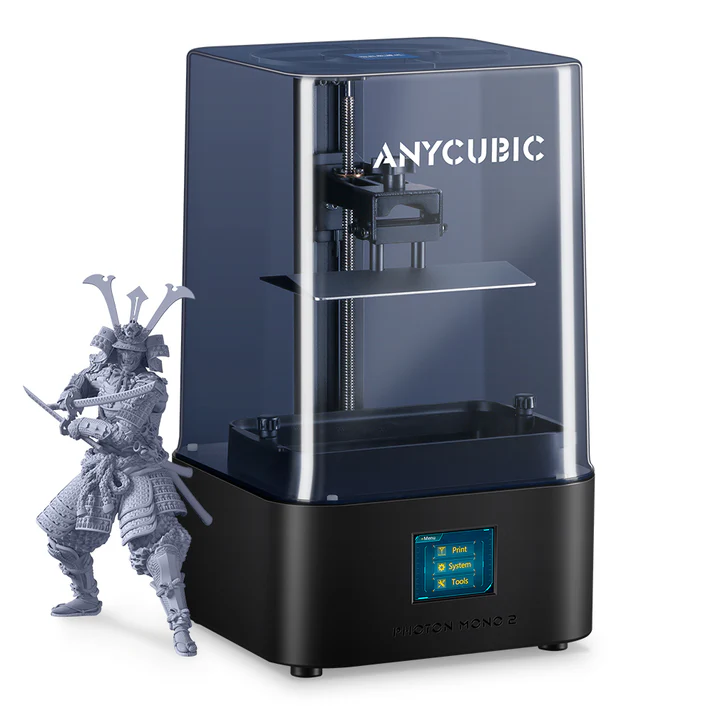
- Price: ~$300 – $350
- For Hobbyists.
- Features: Monochrome LCD, 51 µm XY resolution, 143 x 89 x 165 mm build volume, open resin system.
- Pros: Fast print speeds, large build volume.
- Cons: Slightly lower resolution, tricky build plate leveling.
Creality Halot-One Plus

- Price: ~$350 – $450
- For Intermediate users.
- Features: 4K monochrome LCD, 33 µm XY resolution, 172 x 102 x 160 mm build volume, supports multiple software.
- Pros: Large build volume, excellent resolution, intuitive interface.
- Cons: Pricier, bulky.
Phrozen Sonic Mini 8K
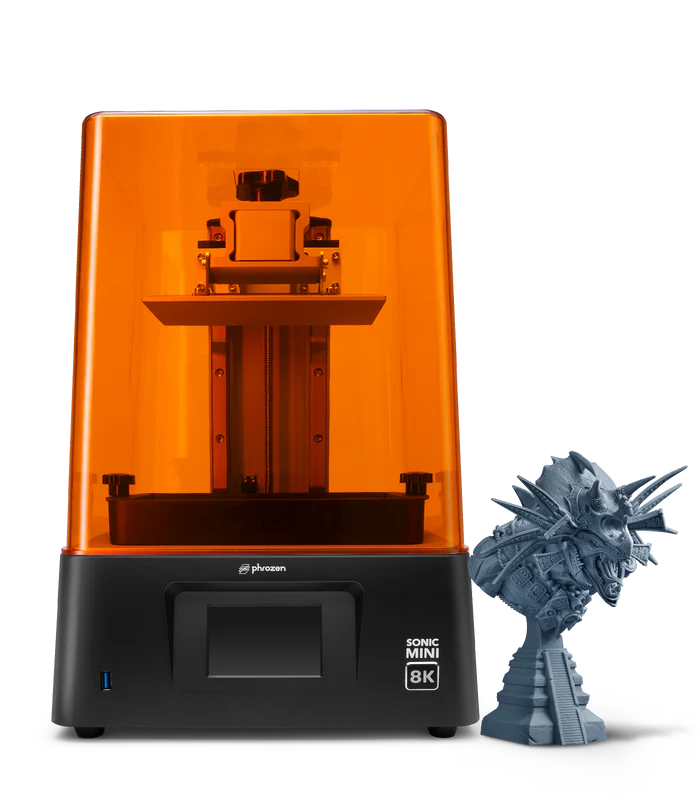
- Price: ~$600 – $750
- For Professionals.
- Features: 8K monochrome LCD, 22 µm XY resolution, 165 x 72 x 180 mm build volume.
- Pros: High resolution, fast speeds, good build quality.
- Cons: High price, small build area.
| Model | Price | Resolution (XY) | Build Volume (mm) | Best For |
| Elegoo Mars 4 DLP | ~$250 – $300 | 36 µm | 132 x 80 x 150 | Beginners, hobbyists |
| Anycubic Photon Mono 2 | ~$300 – $350 | 51 µm | 143 x 89 x 165 | Hobbyists, small businesses |
| Creality Halot-One Plus | ~$350 – $450 | 33 µm | 172 x 102 x 160 | Intermediate users, larger prints |
| Phrozen Sonic Mini 8K | ~$600 – $750 | 22 µm | 165 x 72 x 180 | Professionals, ultra-fine detail |
Choose based on your skill level and requirements.
Where to Buy Affordable SLA 3D Printers: Tips for Finding the Best Deals
Best Places to Buy
- Official Manufacturer Websites: Offer authentic products, warranties, and support. Check for sales events.
- Reputable Online Marketplaces: Amazon, AliExpress, Banggood. Ensure the seller is reliable.
- Local Electronics Retailers: Provide immediate access and advice. Call ahead.
- Refurbished and Second-Hand Options: Can be cheaper but come with risks. Check the condition.
Tips for Finding the Best Deals
- Look for seasonal sales (e.g., Black Friday, holidays).
- Consider bundle deals.
- Compare prices across platforms.
- Check for free shipping.
Avoiding Scams and Low-Quality Products
- Research the seller.
- Verify authenticity.
- Read reviews.
Choose the buying platform based on your preferences and needs.