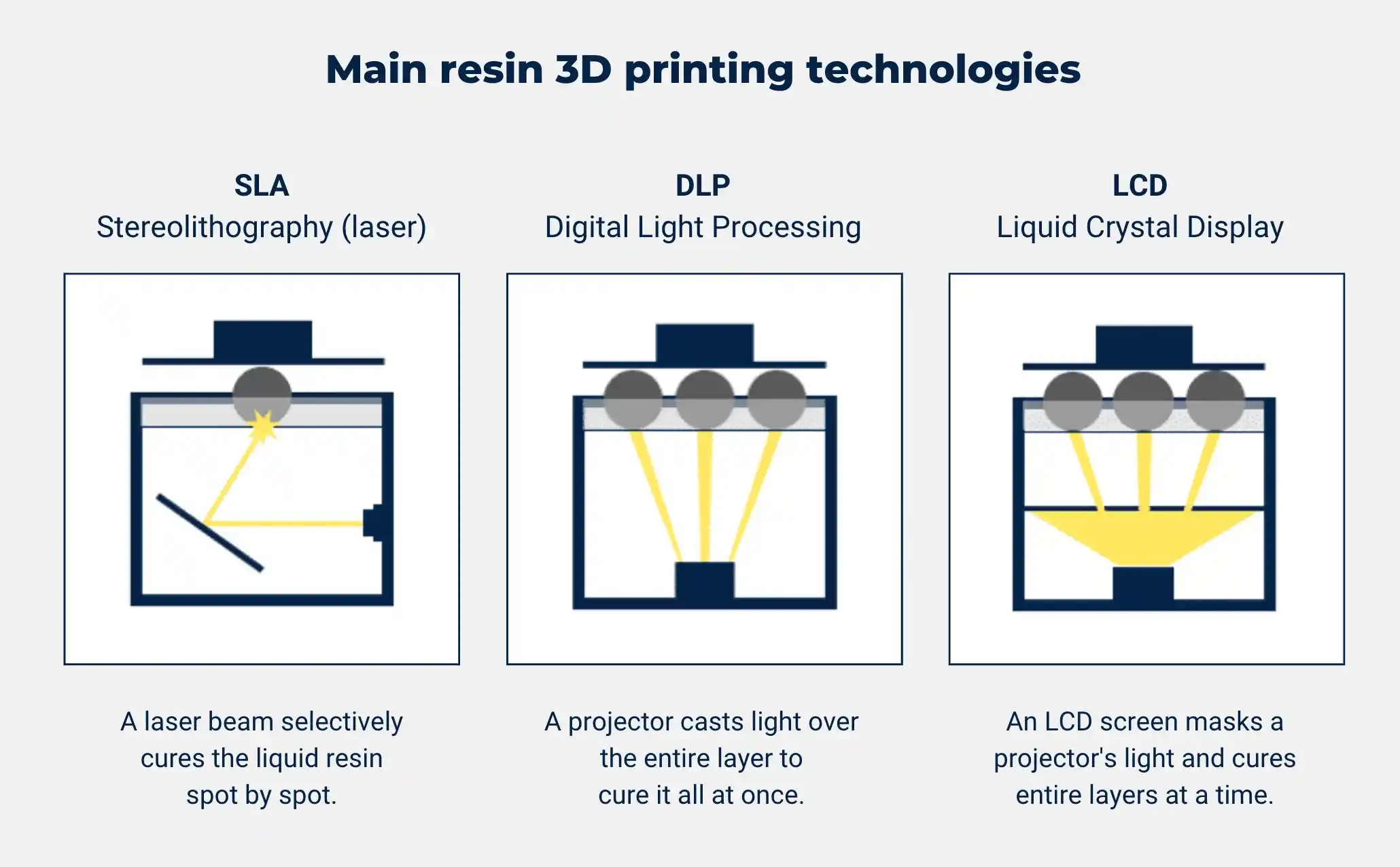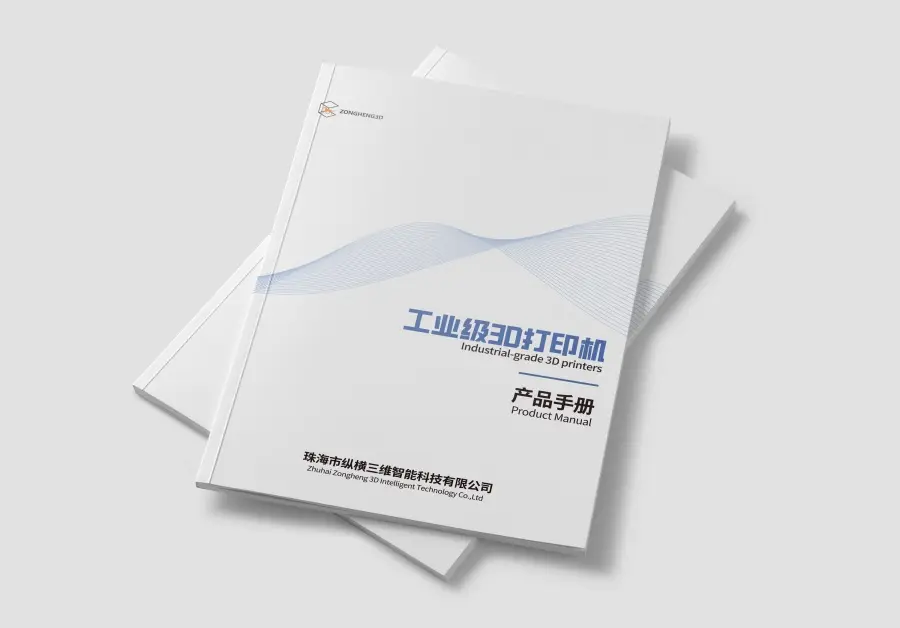Photosensitive resin-based 3D printers have become so popular in recent years that they are often referred to as “light-curing” or sometimes in the technical terms they use. Let’s talk about SLA, DLP, LCD these three technologies, understand the relationship between them, let us better understand the light curing 3D printing.
Resin 3D printing is a very old 3D printing technology, two years earlier than FDM 3D printing technology. In 1986, Charles W. Hull patented Stereo Lithography (SLA), the first 3 photosensitive resin -based printing technology, and founded the world’s first 3D printer company, 3D Systems. And now 3D printer used by the common file format, STL file format, is also developed by him.
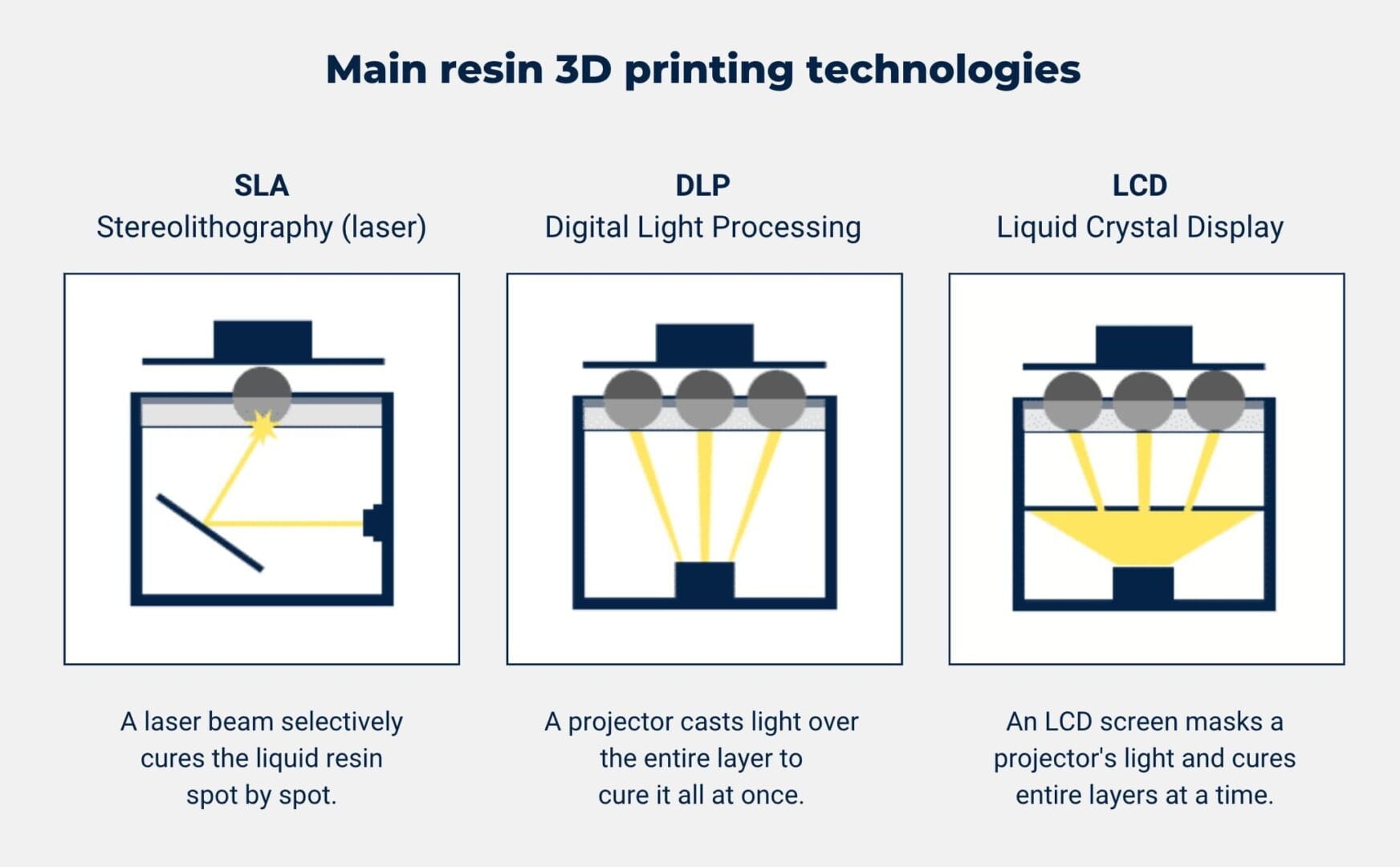

In June 2012, five years after the original SLA patent expired, the first VW affordable light-cured 3D printer was created. It was also the first DLP 3D printer, developed by the B9Creator and priced at $2,375. In October of that year, the first desktop SLA 3D printer, Form 1, was born, with a reservation price of $2,299.
Since then, a variety of light-cured printing technology names have emerged and become widespread, such as SLA, DLP, LCD, mSLA, CLIP, VLC, and so on. By the way, it seems that sometimes people use SLA to refer to 3D printing technology.
SLA is short for (Stereo Lithography Appearance). Like other light-curing technologies, it prints layer by layer to form a 3D solid. Here is a brief explanation of how SLA is different.
SLA uses an ultraviolet laser as the light source, and the laser spot is precisely controlled by a rotating mirror to scan the cross-sectional contours, curing one layer before curing the next, so that the layers are stacked to form a 3D solid.
The main advantage of this method is higher precision and better print quality, as the precise movement and tiny size of the laser allows for better detail and resolution. This improved quality comes at the cost of print speed, so drawing each layer can be more time consuming.
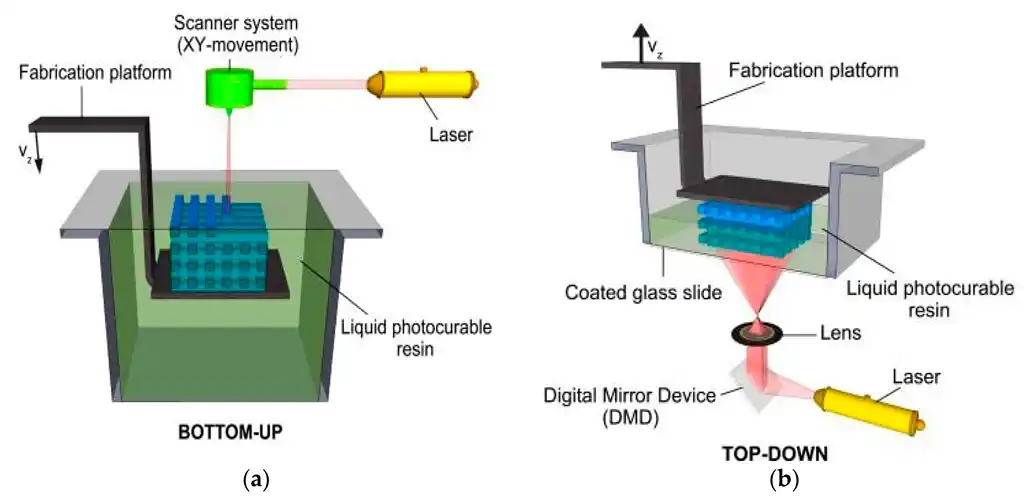
DLP (Digital Light Processing)
DLP (Digital Light Processing) is a 3D printing technology that produces photopolymer parts quickly. Whereas SLA machines use a laser to trace a layer, DLP machines use a projected light source to cure the entire layer at once. The part is built up layer by layer.
DLP printing can be used to print extremely detailed resin design items such as toys, jewelry molds, dental molds, figurines, and other items. It cures the entire layer at once, making it much faster than SLA.
The printing accuracy of DLP decreases as the projection area increases, so the print size is limited by the resolution of the projector. The DMD chips currently used in DLP are basically from Texas Instruments, so both the price and the resolution of the light source depend on it.
LCD (Liquid-crystal display) printing technology is a new technology that has only emerged in the last few years, and is sometimes referred to by the term DUP (Direct UV Printing).
All LCD 3D printers work on the same core principle: they illuminate a cross-section of the 3D print by using an LCD screen to mask the UV light source. Essentially, this replaces the DLP projector unit and replaces the DLP with a more compact and cheaper screen, but at the cost of print resolution and printer durability. So, as time passes, LCD screens may wear out, while DLP projectors will maintain a longer lifespan. The latest black and white LCD screens now have a theoretical life of over 2,000 hours, a significant improvement over the previous color screens (the original color screens were basically less than 500 hours).
With LCD printing, you can get comparable speed to DLP, and the equipment is lighter, smaller and cheaper.
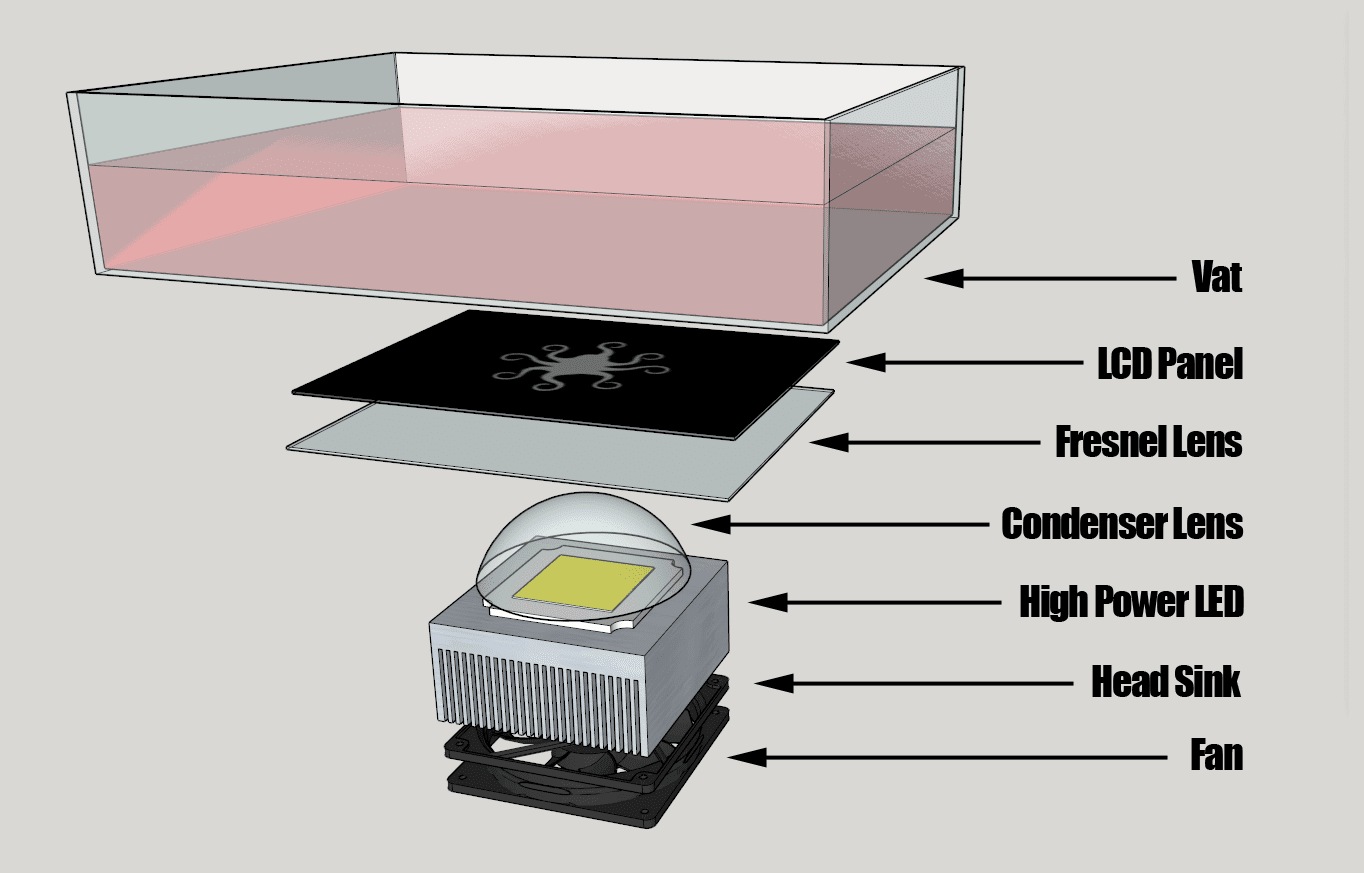
As a final note, these pictures above are just for reference and are not exactly the same as the current 3D printers. For example, when it comes to printing platforms, almost all industrial grade 3D printers will choose to sink during printing to change the z-axis, while desktop grade is almost all up. The result is that one prints on the platform and one prints under the platform.
I hope my article was helpful, and I’ll end by emphasizing that not all manufacturers use these standard terms to describe their 3D printers. Many manufacturers tend to confusingly use these terms to describe their printers due to situations such as marketing or mistakes. What is important is that we can identify these technologies accurately from the information and find what we need.