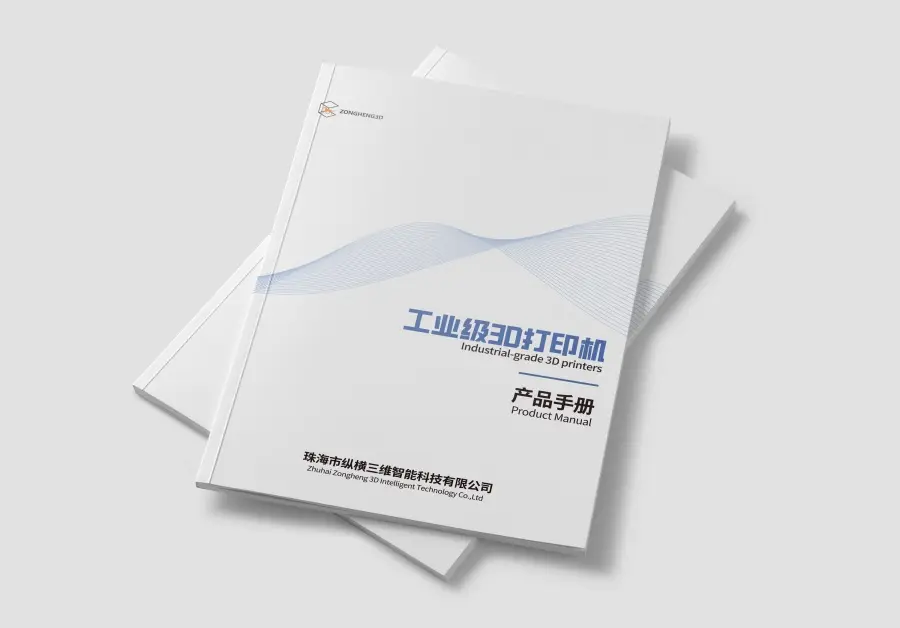SLA 3D printing produces intricate, high-resolution parts with an unbeatable surface finish. Compared to traditional manufacturing methods, this additive technology seems like a miracle that can conjure up practically any design from digital files. However, while SLA delivers exceptional print quality and accuracy, it comes at a cost. Like any emerging technology, stereolithography has downsides that need to be weighed against its upsides.

Before adopting SLA for your next project, understand its limitations. An SLA 3D printer may produce sleek and detailed parts, but it requires more equipment, expertise and post-processing than other technologies. The materials can be expensive and cumbersome to handle safely. Parts fresh off the print bed also lack strength until properly finished.
While no manufacturing process is perfect, being aware of the disadvantages of SLA 3D printing allows for an informed buying decision. This guide will explore the key drawbacks of stereolithography to consider before taking the plunge. Understanding the cons as well as the pros will lead to realistic expectations of how SLA can and can’t be applied. Just because a technology can produce complex geometries unattainable through other means doesn’t automatically make it the best choice.
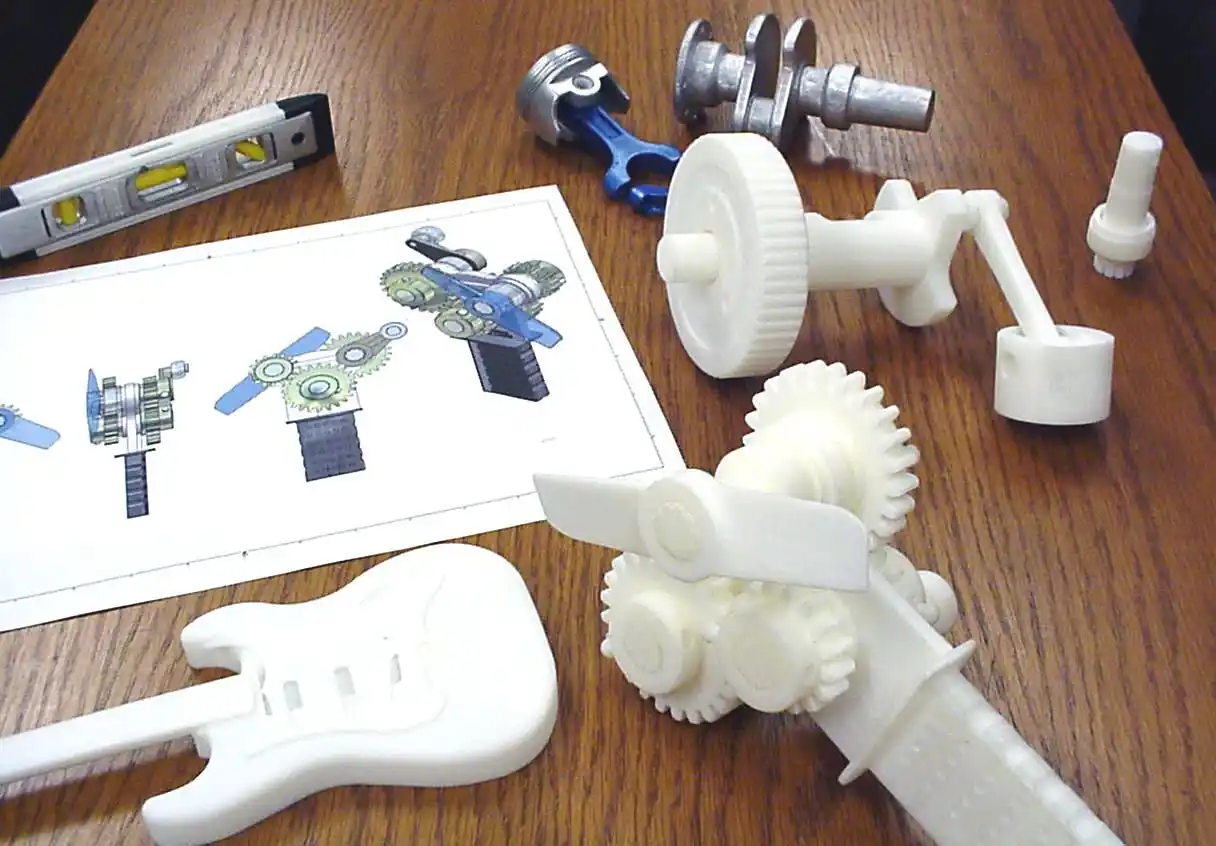
Weighing the downsides around materials, post-processing, operating requirements and costs ensures SLA is used selectively for applications where it truly shines. Knowing these pitfalls also points to where SLA must improve to become an ever more viable manufacturing process.
High Cost of SLA 3D Printing
SLA 3D printers and materials are substantially more expensive than other popular 3D printing methods like FDM. The high costs across the board make it difficult to justify SLA for casual hobbyists or low volume usage.
Printer Cost
SLA printers have far more components than basic FDM machines. The laser or projector light source, optics, mirrors, and vats add complexity that gets passed onto the buyer.
- Entry-level SLA printers start around $300 and have limited build volumes around 5 x 5 x 5 inches.
- High quality professional SLA machines run $5,000 to $10,000 with 1 foot cubic build areas.
- Large format SLA printers easily exceed $100,000.
In comparison, FDM printers start under $200 and high-end industrial models only reach around $5,000.
| SLA | FDM | |
|---|---|---|
| Entry Level | $300 | $200 |
| Prosumer | $5,000 | $2,000 |
| Industrial | $100,000 | $5,000 |
Material Cost
The photopolymer resins used in SLA are far pricier than FDM printer filament:
- SLA resin costs $50 to $200 per liter depending on quality.
- FDM filament is around $20 to $50 per kilogram.
Accounting for the densities of these materials, SLA resin ends up costing 2 to 3 times more for an equivalent printed part volume!
These material costs add up fast for larger or batch production. Parts that would be cheap in FDM can become expensive in SLA. The quality does not always justify the price delta.

When SLA Costs Make Sense
Despite higher gear and material costs, SLA can deliver valuable results in certain situations:
- Detailed prototypes where surface finish and resolution are critical
- Low volume production of high margin products
- Parts requiring complex geometry unattainable through other processes
For everything else, the lower costs of FDM or other methods often make more financial sense over SLA.
Post-Processing Requirements of SLA 3D Printing
Freshly printed SLA parts require significant post-processing before they are ready for use. Washing, curing, support removal and finishing steps add time and complexity compared to other 3D printing methods.
Washing Parts

After printing, SLA parts are rinsed to remove excess uncured resin. Using either IPA or water with detergent, the parts are washed until the liquid runs clear.
- IPA (isopropyl alcohol) provides strong cleaning but requires proper handling and disposal due to its flammability and toxicity.
- Water-based washing avoids hazards but may require multiple cycles to fully clean parts.
Washing stations simplify the process with integrated pumps, filtration, and containers optimized for resin removal.
Curing Parts
SLA parts are not fully rigid and durable immediately after printing. A UV post-cure is required to fully polymerize the photosensitive resin:
- UV curing stations blast parts with intense UV light for a programmed duration.
- The desktop Wash and Cure combo machines streamline washing and UV curing in one unit.
- Time requirements range from 5 minutes for thin parts to 1 hour for solid parts.
Proper curing is essential for full mechanical properties, chemical resistance, and long term stability.
Removing Supports
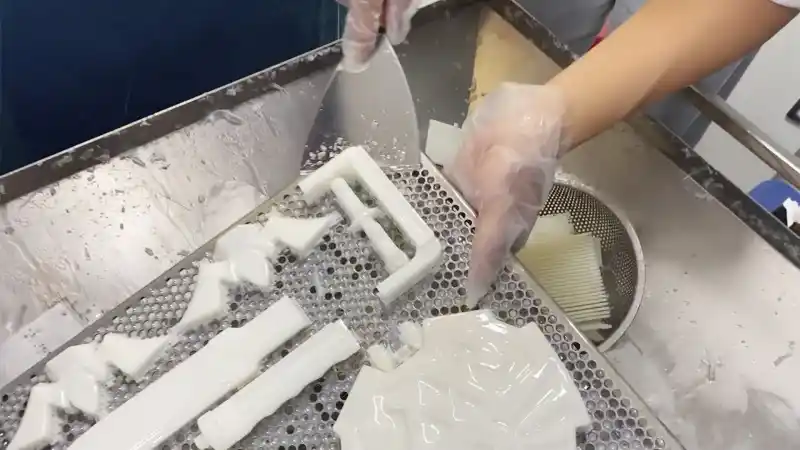
SLA parts are printed with support structures to anchor overhangs and spans to the build platform. These must be removed manually after printing.
- Support removal can be time consuming, taking from minutes to hours depending on complexity.
- If supports are thick or deeply embedded, their removal can damage the part surface.
- Pliers, flush cutters, scalpels and dental picks help detach supports while minimizing surface marring.
Sanding and Polishing

Visible print layer lines and residual marks left by support removal may require sanding and polishing for a finished appearance:
- Sandpaper in grits from 200 to 2000 can gradually smooth the part surface.
- Polishing compounds provide a glossy finish by removing fine scratches from sanding.
- Primer and paint also conceal layer lines, filling in micro unevenness.
Proper finishing requires skill and patience to achieve an attractive end result.
The extensive post-processing requires space, equipment and effort rarely needed for other 3D printing methods. The time investment should be planned for when adopting SLA.
Toxicity Concerns with SLA Resins
Most SLA 3D printing resins contain hazardous ingredients that require careful handling and disposal. Users must take safety precautions and have an awareness of the materials involved.
Hazardous Ingredients
Common ingredients in SLA photopolymers that raise toxicity concerns:
- Acrylates – Skin and eye irritants
- Photoinitiators – Skin sensizers, organ toxicity
- Biocides – Environmental toxicity
- Solvents – Respiratory irritants
MSDS sheets provide complete toxicity data – consult before using any new resin.
Potential Health Effects
Exposure can potentially result in:
- Skin irritation – Redness, itching, chemical burns
- Eye damage – Pain, swelling, blurred vision
- Respiratory irritation – Coughing, sore throat, breathing difficulty
- Allergic reactions – Rashes, inflammation on contact
- Organ damage with prolonged high exposure
Those already sensitized may react when handling amounts as small as 1-2 ppm.
Safe Handling Practices
Use responsible practices when working with resins by:
- Wearing nitrile gloves to prevent skin contact
- Using respirator masks to avoid breathing fumes
- Having proper ventilation to reduce airborne exposure
- Wearing safety glasses to protect eyes from splashes
- Storing resin bottles properly to prevent leaks and spills
Consult safety data sheets to understand exact risks of the specific resin being used before handling. With responsible precautions, resin printing can be done safely.
Mechanical Property Limitations of SLA Prints
While SLA can produce highly accurate and detailed part geometry, the materials have some inherent weaknesses compared to traditional plastics manufacturing. Engineers must account for anisotropic properties and lower strength in structural design.
Anisotropic Behavior
The layered printing process results in parts with directional properties:
- Strength is highest parallel to print layers
- Weakest bonding occurs between layers
- Properties differ depending on orientation
This anisotropy must be considered in design – parts may fail if force is applied to the weak bonding direction.
Lower Tensile Strength
Tensile strength refers to a material’s resistance to breaking under tension.
- SLA resins typically have tensile strength around 65 MPa, comparable to ABS.
- But much lower than injected ABS at 45 MPa.
- And vastly lower than metals like steel exceeding 250 MPa.
While strong for 3D printed materials, SLA tensile strength lags behind traditionally manufactured plastics and metals.
Impact Resistance Issues
SLA parts tend to have:
- Low ductility – Brittle with minimal plastic deformation before fracture
- Low fracture toughness – Limited ability to resist crack propagation
This makes SLA prints prone to shattering under sudden impact rather than bending and absorbing energy.
Factors Affecting Mechanical Properties
- Resin material – Engineered resins enhance strength
- Print orientation – Vertical strongest, horizontal weakest
- Post-processing – Curing and UV exposure increase properties
- ambient temperature – Properties decline at higher temps
Applications Requiring Caution
SLA may not be suitable for:
- Load bearing components
- Parts undergoing impact or fatigue
- High temperature environments
- Long term outdoor exposure
Consult manufacturer data and test thoroughly for critical applications. SLA material strengths have limits engineers must recognize.
Maintenance Requirements for SLA Printers
To produce consistent, high-quality prints, SLA printers require regular cleaning and maintenance. This ongoing upkeep adds to the operating costs and workload compared to other 3D printing methods.
Cleaning the Resin Vat

The vat where prints are formed needs frequent cleaning:
- Excess solidified resin builds up over time.
- Debris on the bottom blocks light and impedes printing.
- Resin left stagnant can spoil.
Vats should be checked and wiped clean at minimum after every few prints, using IPA and lint-free wipes.
Changing Filters
SLA printers have filters to trap resin particles and fumes:
- Charcoal filters for odor removal
- HEPA filters to catch fine particles
These filters become less effective as they clog and must be changed per the manufacturer’s schedule.
Lubricating and Greasing
The linear rails, lead screws and gears on SLA printers need lubrication:
- Lack of lubricant causes wear, impeding smooth motion.
- Old grease also accumulates debris.
- Lithium grease or machine oil should be reapplied on any sliding surfaces.
Replacing LCD Screens
The LCD screen at the bottom of the resin vat wears over time:
- Pixels can permanently fail, leaving non-printing spots.
- UV light degrades the LCD matrix gradually.
Expect to replace the LCD screen assembly after 1-2 years of heavy use.
Following Maintenance Schedules

Maintenance tasks should be performed at recommended intervals:
Daily
- Check resin vat
- Inspect FEP film
Weekly
- Clean mirrors and optics
- Check lubrication
Monthly
- Change air filters
- Run test print
Regular upkeep prevents bigger problems and maintains print quality over time. The effort required makes SLA less “set and forget” than other technologies.
Cost Comparison of SLA vs. FDM 3D Printing
The high costs of stereolithography really become apparent when directly compared to more accessible and mainstream methods like fused deposition modeling (FDM). Looking at both printer hardware and material expenses, SLA can be 2-4 times more costly than FDM in many cases.
Printer Hardware Cost
| Printer Class | SLA Price Range | FDM Price Range |
|---|---|---|
| Hobbyist | $300-$1,000 | $200-$500 |
| Prosumer | $2,000-$5,000 | $500-$2,000 |
| Professional | $10,000-$100,000 | $5,000-$10,000 |
Across all segments, SLA printers cost at least 2-3 times more than comparable FDM machines. The extra light sources, optics and vats required contribute to SLA’s premium pricing.
Material Cost Per Volume
| Material | SLA Resin | ABS Filament |
|---|---|---|
| Cost per liter/kg | $50-$200 | $20-$50 |
| Density | 1.1-1.2 g/mL | 1.04 g/mL |
| Cost per cm3 printed | $0.05-$0.20 | $0.02-$0.05 |
On a volumetric basis, SLA resins cost roughly 2-4 times more than ABS filament. High material prices drive up part costs.
Part Cost Comparison
Consider a 10 cm x 10 cm x 5 cm part:
| Process | Build Cost |
|---|---|
| SLA (75 mL resin used) | $3.75-$15 |
| FDM (100g filament used) | $2-$5 |
For the same part, SLA often costs 2-3 times more due to material usage. These costs multiply for large production volumes.
When SLA Cost Premium is Justified
Despite higher costs, SLA makes sense for:
- Small intricate parts unachievable with FDM
- Applications where surface finish and resolution are critical
- Low-volume production where accuracy is worth the price premium
When part qualities trump cost, SLA delivers value, but for general purpose printing FDM remains far more economical.
Conclusion – Weighing the Downsides of SLA 3D Printing
SLA produces exceptionally detailed and smooth parts, but the technology has notable downsides. Before adopting SLA, weigh the higher costs, extensive post-processing, material limitations, and maintenance requirements against the benefits for your specific application.
Key Downsides
- High printer and material costs – Hardware and resins are far pricier than FDM
- Post-processing needs – Washing, curing and finishing require extra steps before use
- Toxic resins – Irritating and sensitizing ingredients require safe handling
- Part property limitations – Anisotropic behavior and lower strength compared to injection molding
- Frequent maintenance – Screens, optics, filters and moving parts need regular upkeep
Cases Where SLA Excels
Despite drawbacks, SLA adds value for:
- Design prototypes requiring fine features and surface finish
- Low volume production of high precision or complex geometries
- Applications where accuracy and aesthetics justify costs
Future Outlook
As SLA technology improves, downsides may be mitigated:
- Printer costs expected to decrease over time
- New resins will enhance strength and safety
- Streamlined processing and maintenance with experience
- Hybrid multi-laser SLA/FDM systems provide flexibility
SLA 3D printing has disadvantages to weigh, but will become even more viable as technology advances. Understand the cons to leverage SLA where it truly shines.